How to get any of the Source Elements plugins to show up in Pro Tools
This article contains information about Adobe Audition and all of the Source Elements plugins (Source-Connect Link, Source-Nexus I/O, Source-Nexus Review, Source-Talkback and Source-VC).The Source Elements plugins do not show up in the Pro Tools VST plugin list
Pro Tools | One and Ultimate | macOS
Description
Users trying to find any of the Source Elements plugins in Pro Tools cannot find them.
Cause
There are several possible causes:
- The plugin has been blacklisted and needs to be reset.
- Pro Tools must be opened with Rosetta on Macs with M1 chips.
- Source-Connect Link may also not show up if Low Latency Monitoring is on.
Actions
Follow the three steps below for all plugins:
- Reinstall Source-Connect first.
- Trash your Pro Tools preferences. On Mac, this involves going to ~/Library/Preferences/Avid and deleting the "Pro Tools" folder. On Windows, go to %appdata% > Avid and delete the Pro Tools folder.
- Reboot your computer and restart Pro Tools.
If you have an M1 Mac computer, you will need to:
- Close Pro Tools.
- Open the Finder and search for Pro Tools.
- Right-click on the icon.
- Click on “Get Info”.
- Tick “Open Using Rosetta”
- Restart Pro Tools.
For Source-Connect Link, if Low Latency is on, go to Options > Low Latency Monitoring and disable the option.
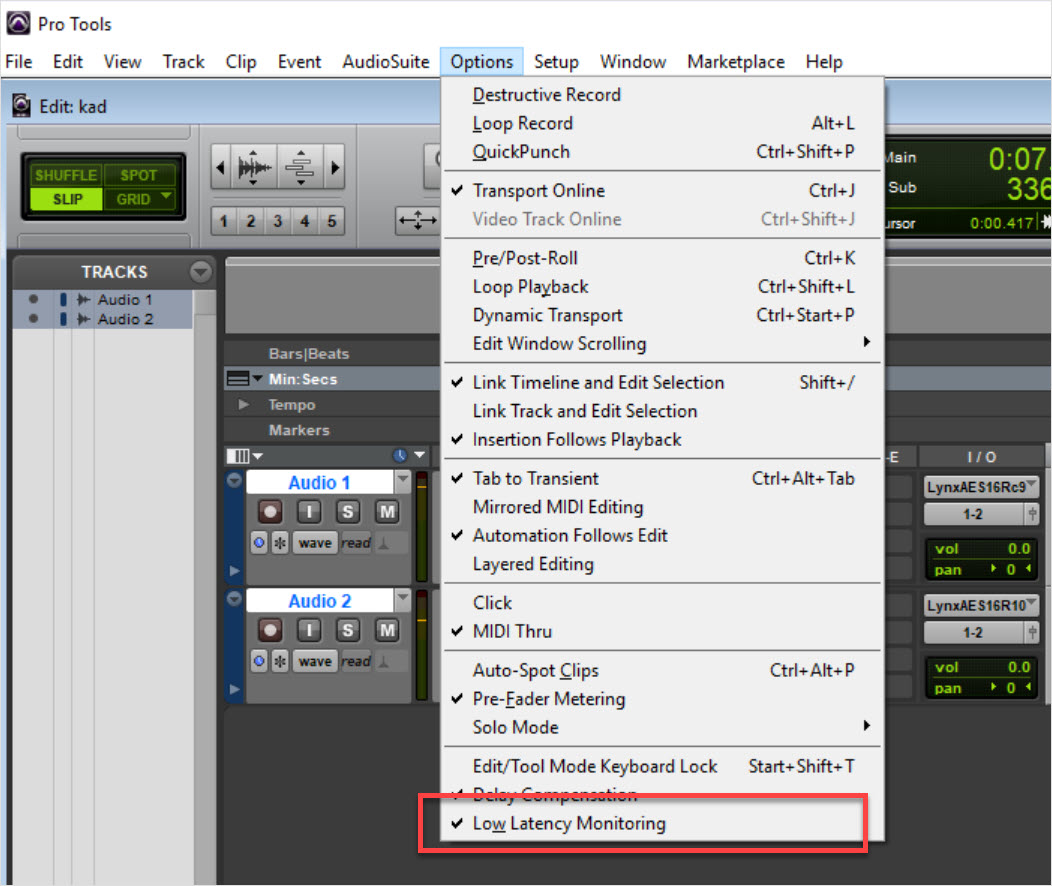
Table of Contents