Port Status codes in Source-Connect
This article contain information on the different port status codes in Source-Connect and what they meanSource-Connect will log in quickly when the ports are open. You can check the status of the ports by clicking the “port test” button in the RECEIVE SETTINGS section of the Settings menu. You want to see "ports: open" (Source-Connect Standard) or "successful" (Source-Connect Pro and Pro X) in the application, as this shows that your ports are open and audio can be received successfully.
Below is a list of the port status codes in Source-Connect Standard and what they mean:
| Message | Screenshot | Description |
| port: open | 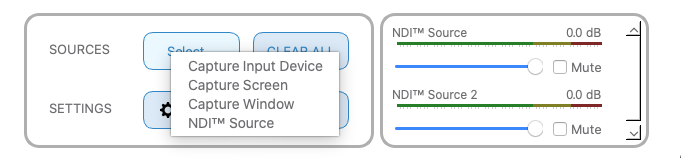 |
Ports are open, and audio can be received successfully. |
| port: uPnP/PMP | 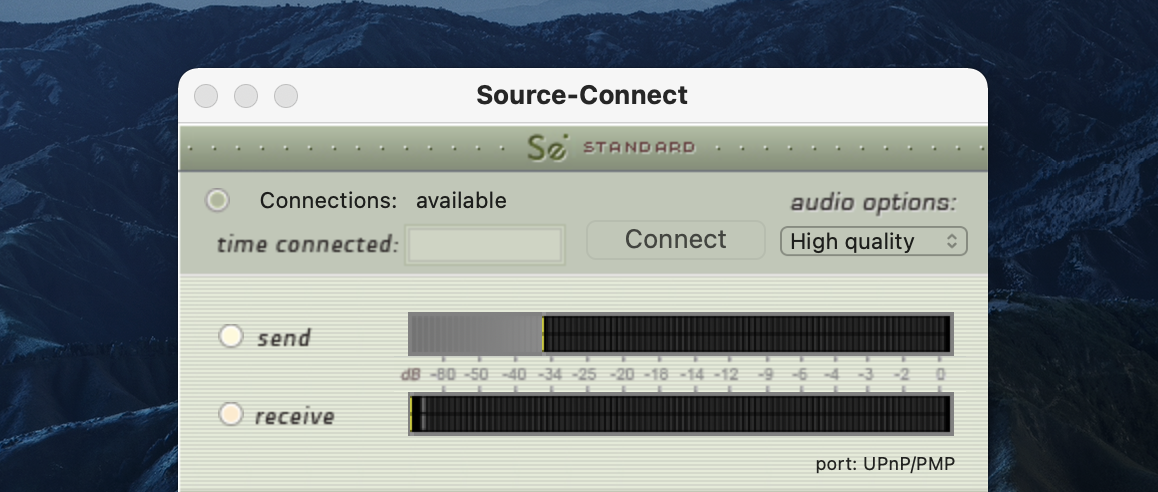 |
Source-Connect is attempting to open ports on your router using Universal Plug-and-Play. Try re-opening Source-Connect and see if the message changes to "open". If not, this message should be interpreted as a "not mapped" code. |
| port: not mapped | 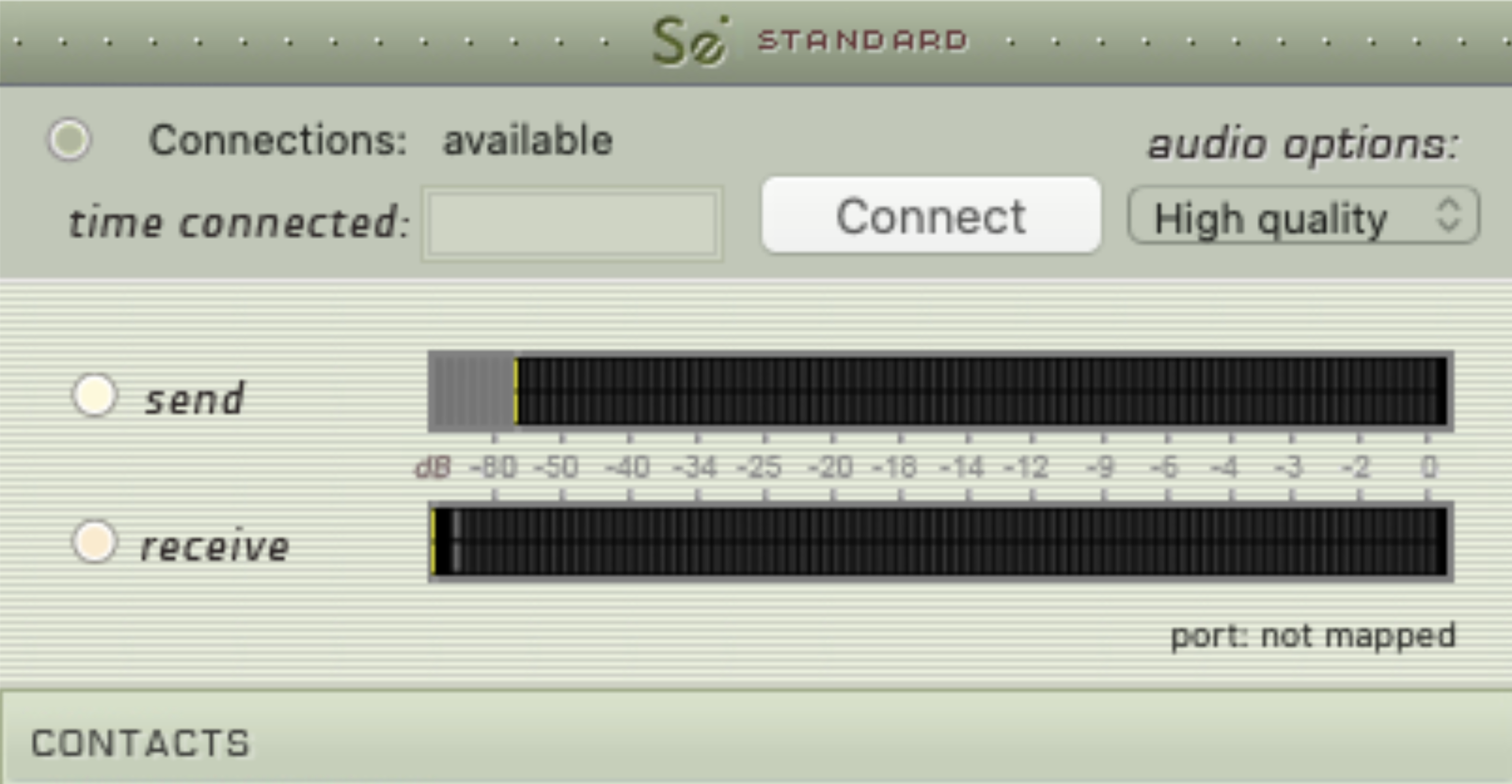 |
UDP ports 6000 and 6001 are not open to receiving audio data from Source-Connect. |
| ports unavailable | 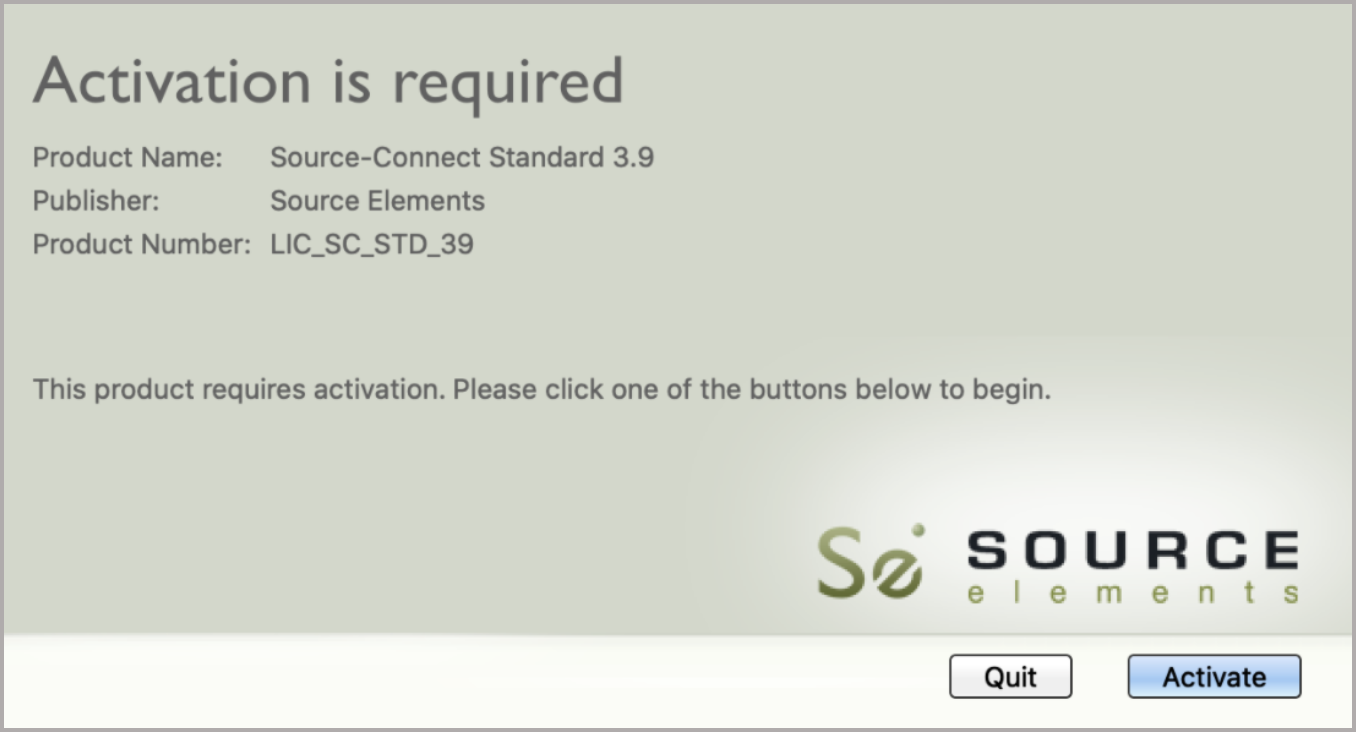 |
The port test was blocked by your network. Probable causes include a VPN connection, very strict firewall rules, or connecting from a cellular hotspot. |
Below is a list of the three port status codes in Source-Connect Pro Below is a list of the port status codes in Source-Connect Pro and Pro X and what they mean:
| Message | Screenshot | Description |
| successful | 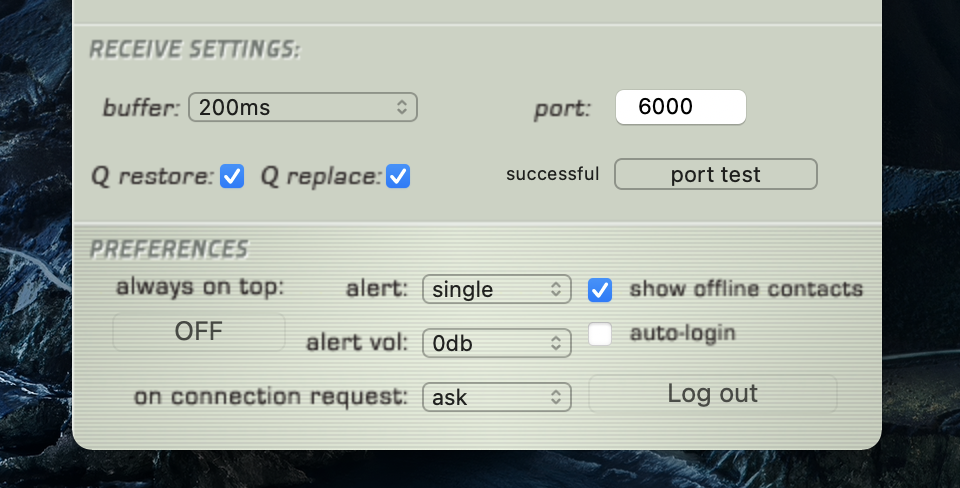 |
Ports are open, and audio can be received successfully. |
| UPnP/PMP port | 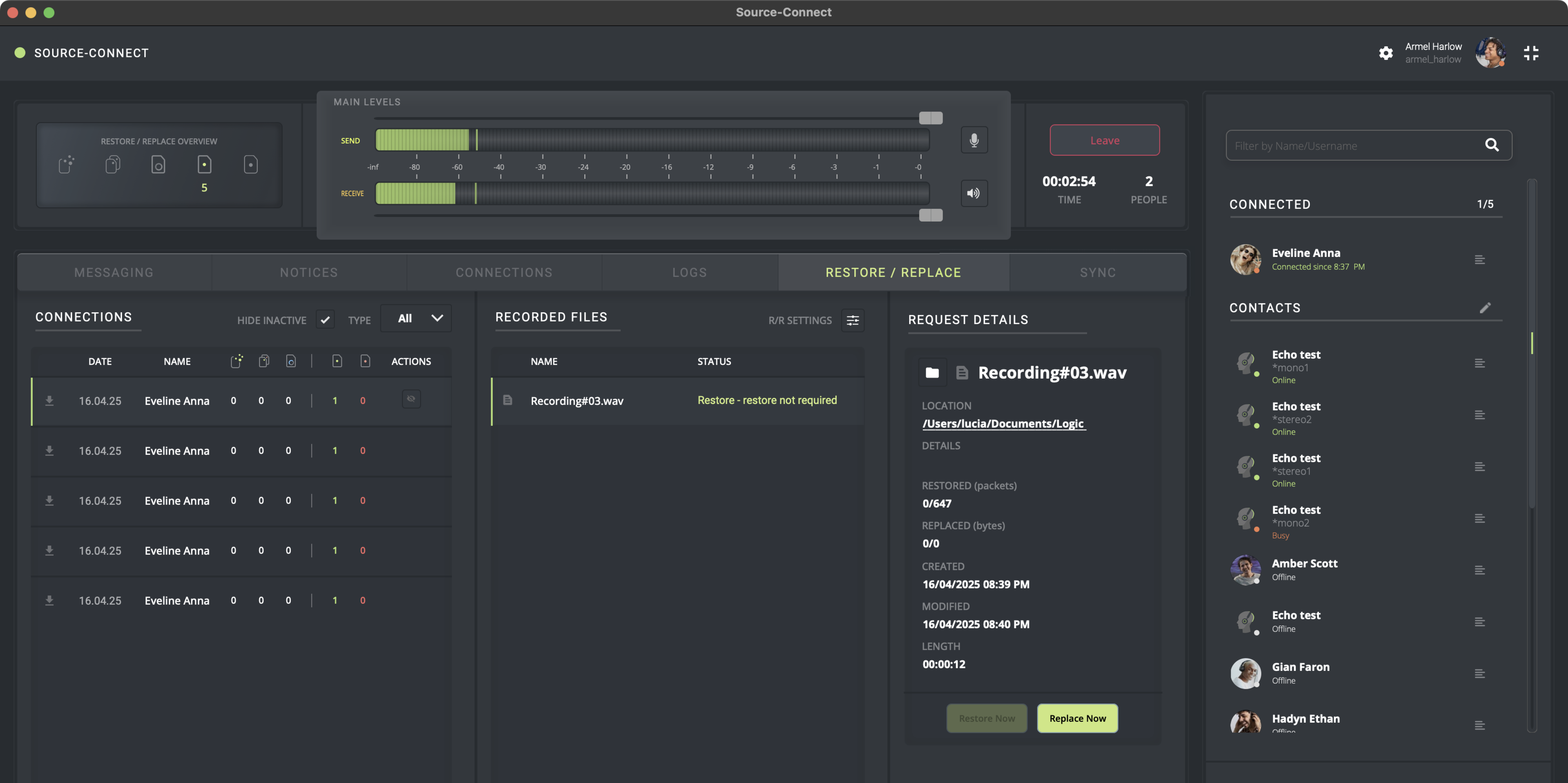 |
Source-Connect is attempting to open ports on your router using Universal Plug-and-Play. Try re-opening Source-Connect and see if the message changes to "open". If not, this message should be interpreted as a "not mapped" code. |
| port not mapped | 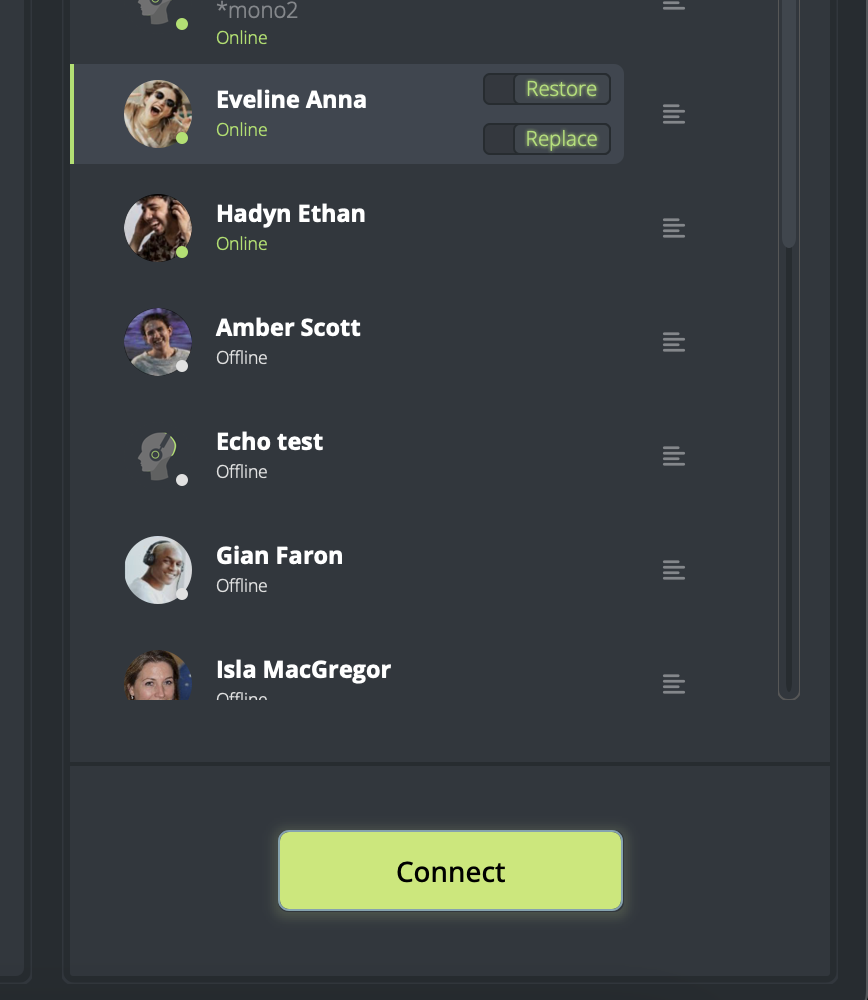 |
UDP ports 6000 and 6001 are not open to receiving audio data from Source-Connect. |
| failed | 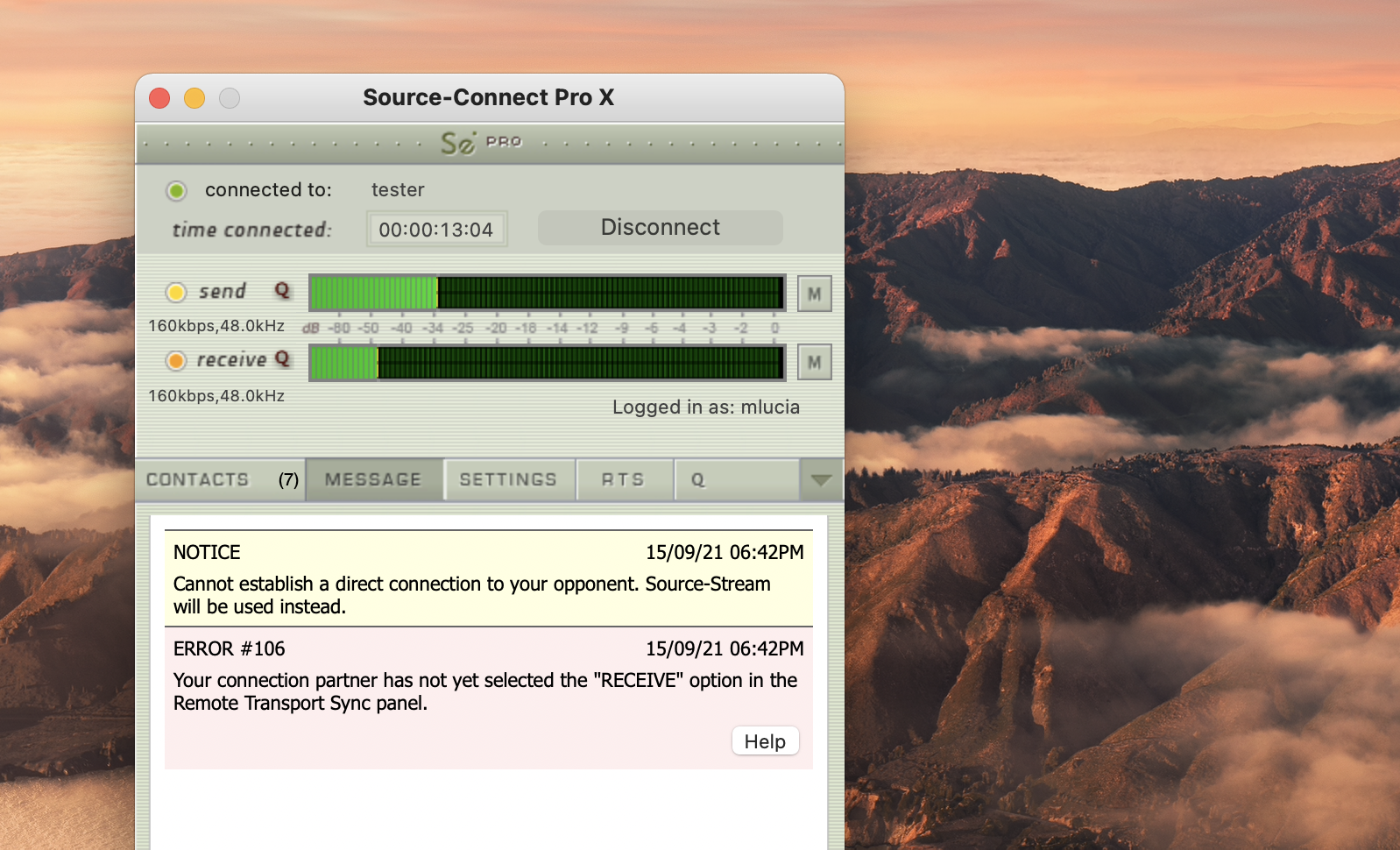 |
The port test was blocked by your network. Probable causes include a VPN connection, very strict firewall rules, or connecting from a cellular hotspot. |
| canceled | 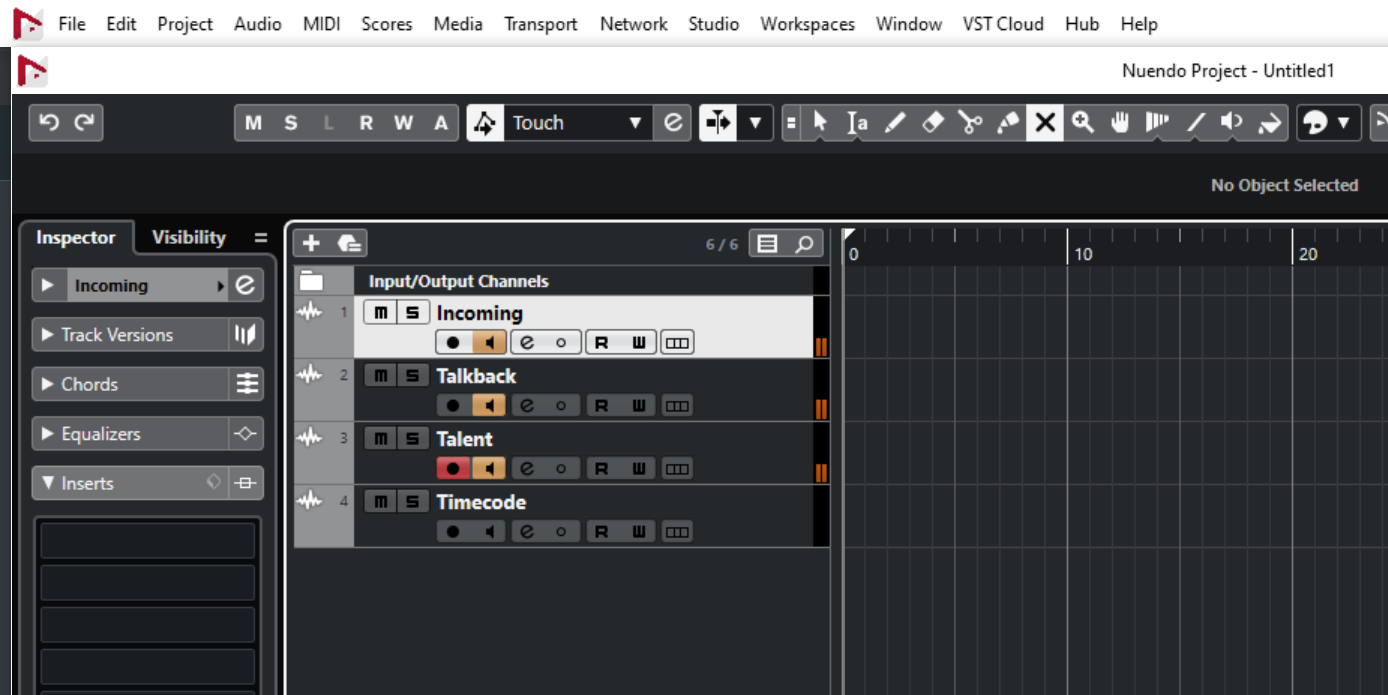 |
You have canceled the port test before it completed. Click "port test" again. |
| disabled | 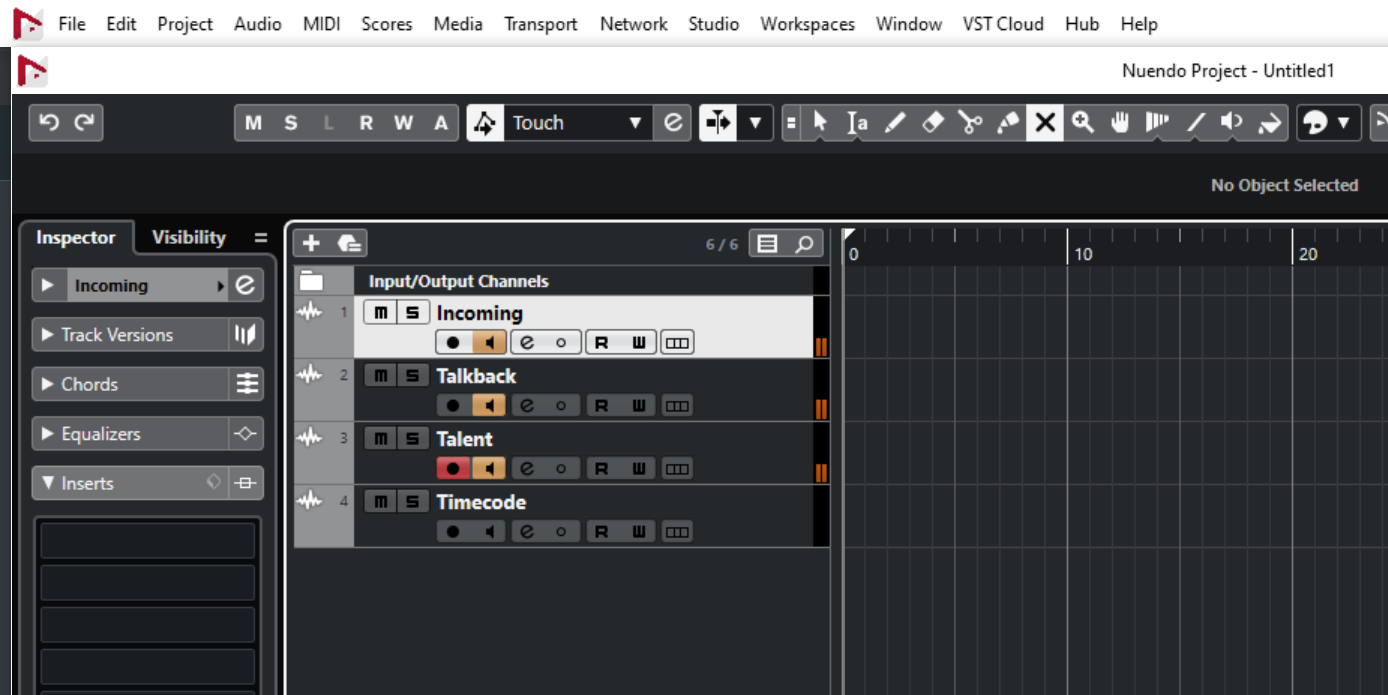 |
Port tests have been disabled in Source-Connect Pro or Pro X. You can enable it again through the "Advanced" menu. |