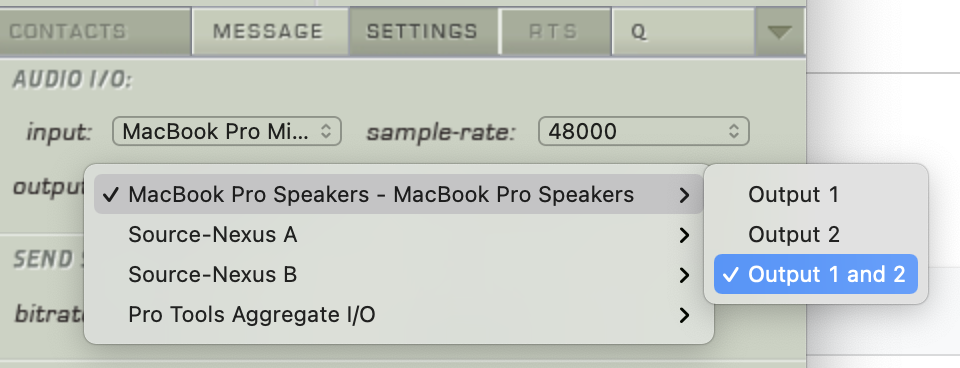How to use Source-Connect and Reaper as a backup recording on Mac for Voice-Over Talents
With Source-Connect and Reaper combined, it is possible to record yourself while on a session. In order to do so:
- In Reaper, click Track > Insert new track.
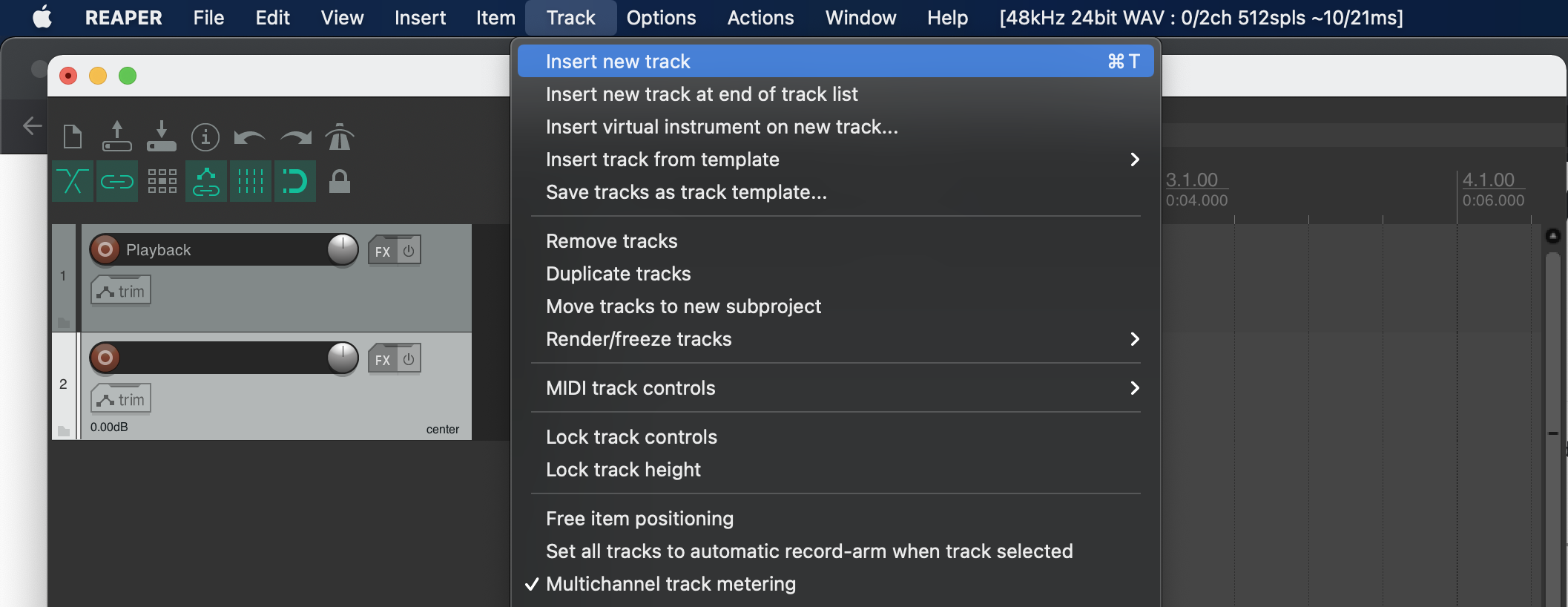
- Click the record button on the new track to arm your recording.
Your track will look like the following one: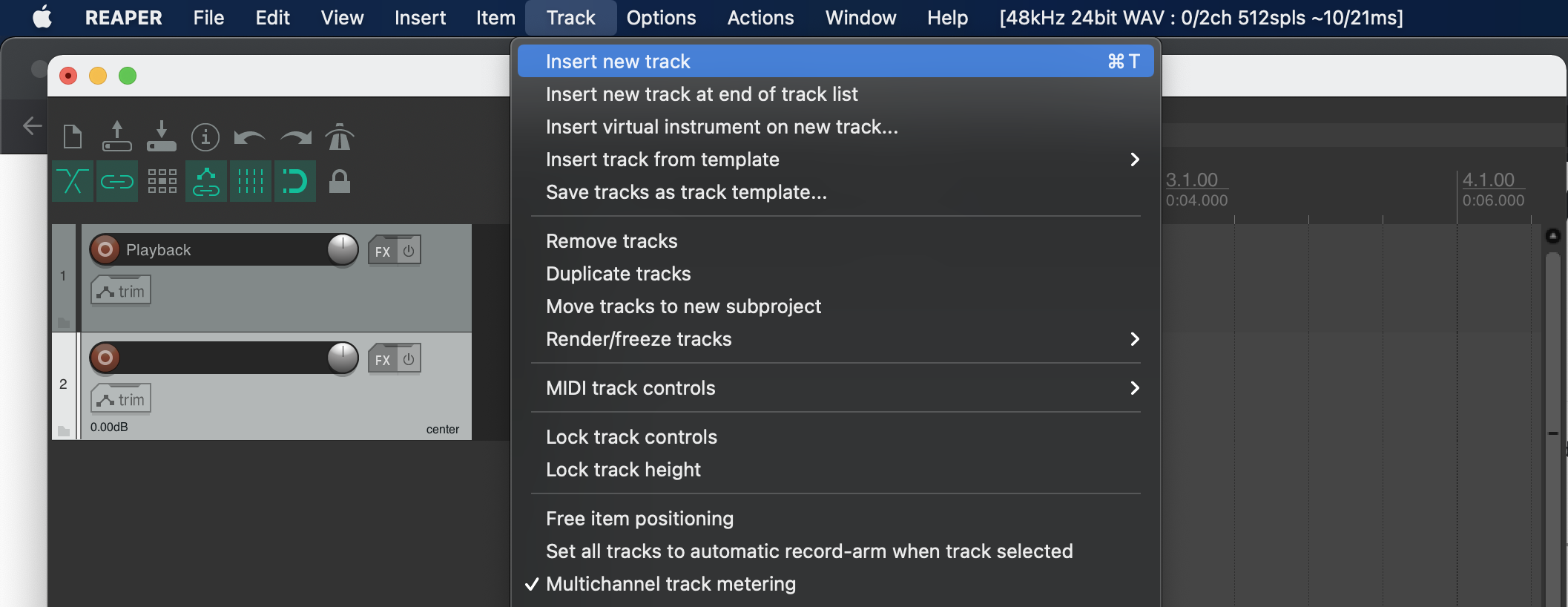
- Open Source-Connect and make sure that the input and output devices are correct. Make sure that the output is a dual output for L/R; otherwise, you will just hear audio on one side.