Introducing Source-VC
This article is part of the Source-VC 1.0 User GuideSource-VC is a simple AAX native plugin designed to provide an easy, flexible and affordable software-only Control Room speaker volume controller for Pro Tools.
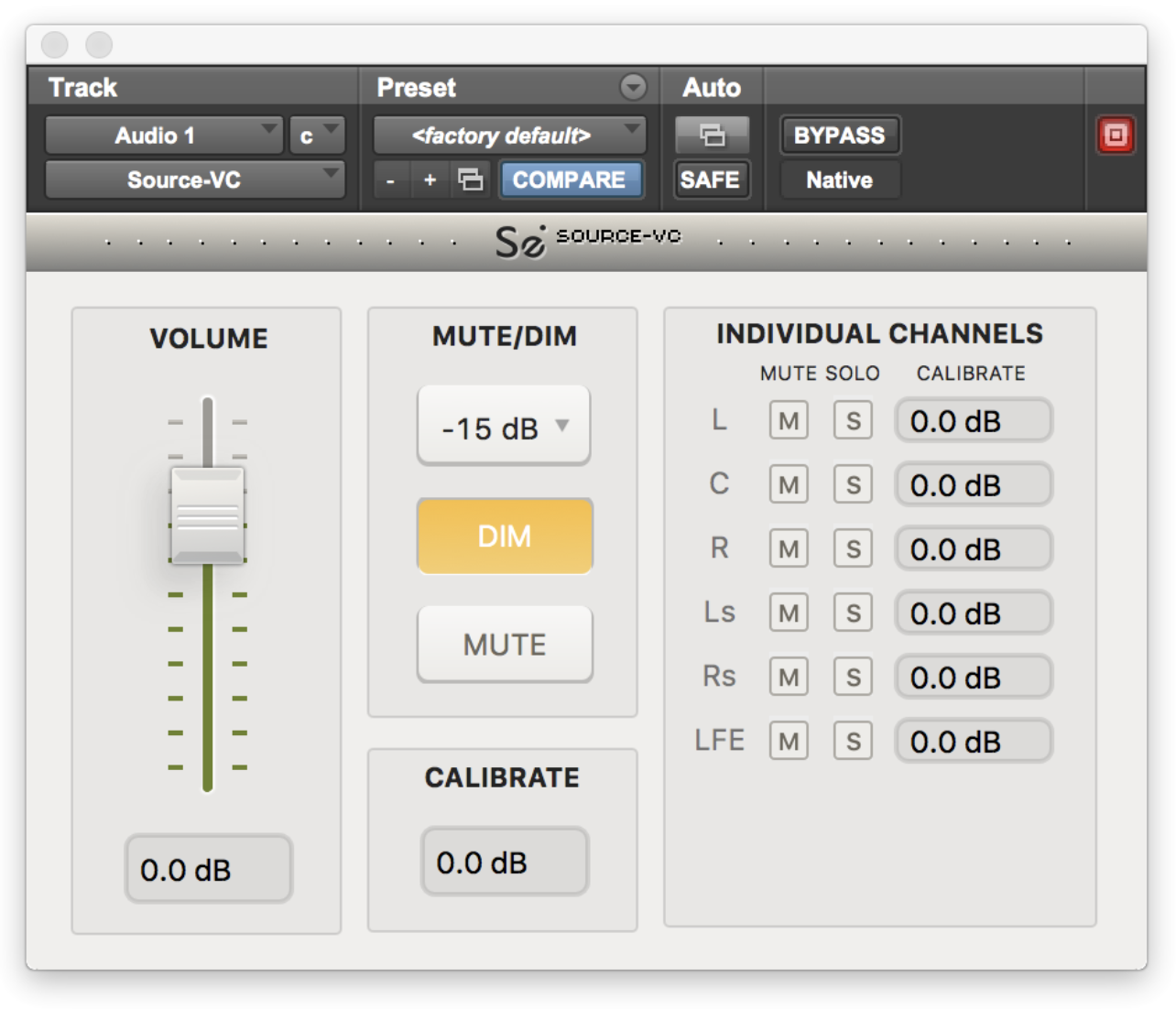
Features
- Volume Control.
- Mute and Dim functionality.
- Calibration of the plugin output level to a specific plugin fader position.
- Individual channel control and calibration.
- User-assignable ASCI key and Midi control of the Volume, Mute and Dim.
- The ability to control the plugin even when the plugin is not focused or Pro Tools is not the focused application.
Who needs Source-VC?
Anyone who needs a flexible and affordable speaker controller can make excellent use of Source-VC. It is far less expensive than any hardware controller and most software controllers. Also an excellent choice for users who are on desktop based system who want to reduce or eliminate the physical desktop clutter and wiring clutter of the setup or mobile laptop users who would like to lighten their load when moving and seep up their setup once they arrive.
What does it do?
Source-VC provides an easy-to-setup and use speaker monitor controller for Pro Tools without the need for any hardware or the associated cost and cable clutter.
Volume
Controls the from -inf to +12 the output volume of the entire plugin
Calibrate
Provides a facility for a fixed offset in the plugin’s output volume, to adjust for total speaker power and calibrate to various listening systems output level to the zero position on the Source-VC volume fader.
Mute and Dim
Mute, Dim, and Dim level to cut or lower by a fixed amount set by the dim level the output of the plugin
Individual Channel Control
Individual channel control to mute or solo specific channels for troubleshooting or better hearing specific items in the mix.
Individual channel calibration to adjust for speaker volume differences due to various physical anomalies in the speaker system or placement of the speakers in the room.
ASCII and MIDI Control
ASCII / Midi hardware control allows the user to assign any -ASCII or Midi controller to the Volume, Mute and Dim function.