Known Issues in Source-Nexus I/O 1.3 for Mac
This article is part of the Source-Nexus I/O 1.3 User GuideFor sound troubleshooting tips and a list of all Source-Nexus errors, please visit this page instead.
Installing Source-Nexus I/O 1.3 over a previous install may not preserve custom Source-Nexus I/O devices
Installing Source-Nexus I/O 1.3 over a previous install may cause issues including removing all but the default Source-Nexus A and B devices.
In order to prevent this, use the "Upgrade from previous version" option in the 1.3.1 installer:
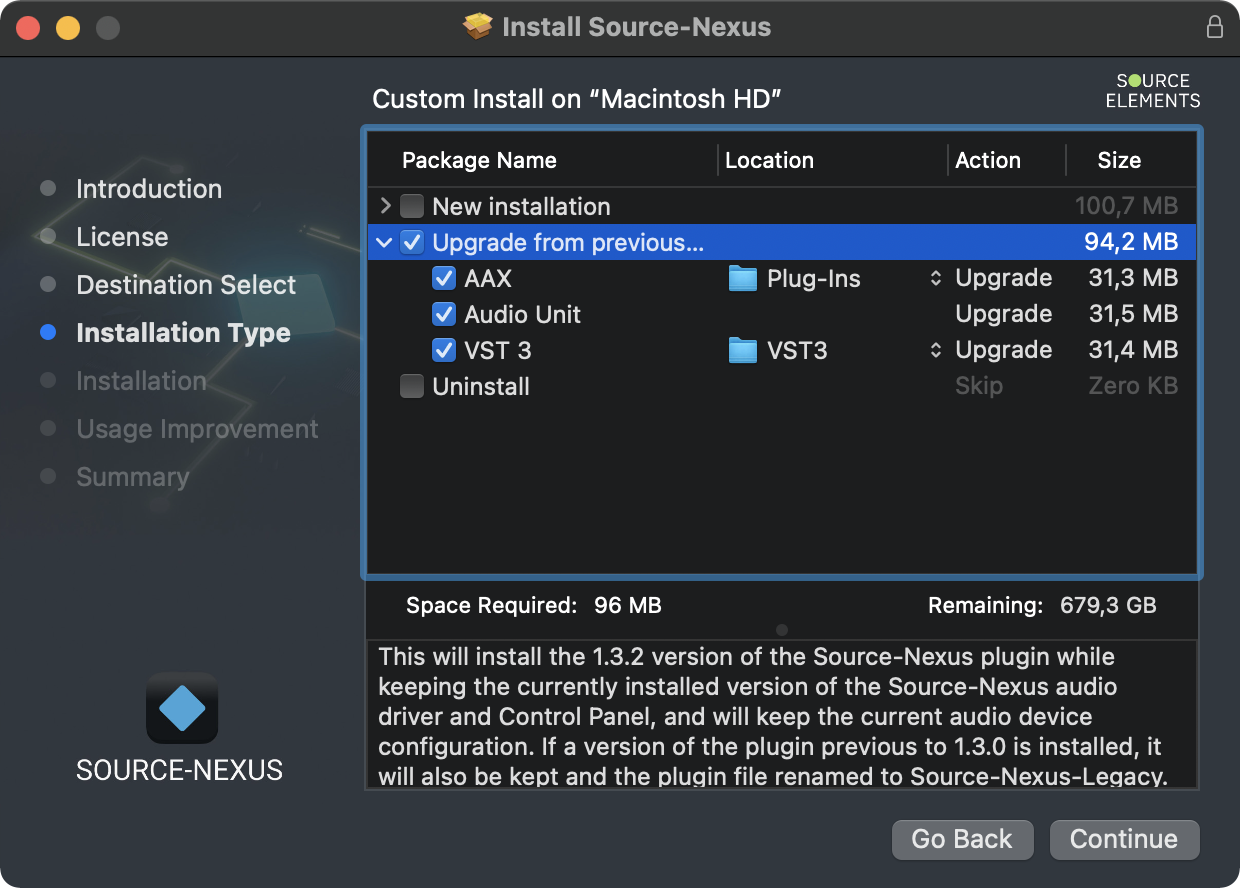
Source-Nexus I/O converts the Pro Tools surround channel layout to an SMPTE layout
While Pro Tools uses the film surround channel layout (L C R Ls Rs LFE), Source-Nexus I/O will use the SMPTE channel layout (L R C LFE Ls Rs).
Source-Nexus I/O 1.3 is not backwards compatible
If a user tries to open an existing DAW session setup with a previous version of Source-Nexus I/O, the new plugin will not automatically replace it and will not pickup the previous version's settings. This needs to be manually done. Source-Nexus I/O 1.2 and 1.3 can be co-installed though, so it is possible to continue using 1.2 with 1.3 installed while sessions are transferred over. If 1.2 is already installed and 1.3 installed over it, both plugins will be available. Some DAWs may not load both versions of the plugin.