Creating a new Route in Source-Nexus Router
To create a new Router device, just click the “Add” button on the bottom right-hand corner in the Source-Nexus Router main window.
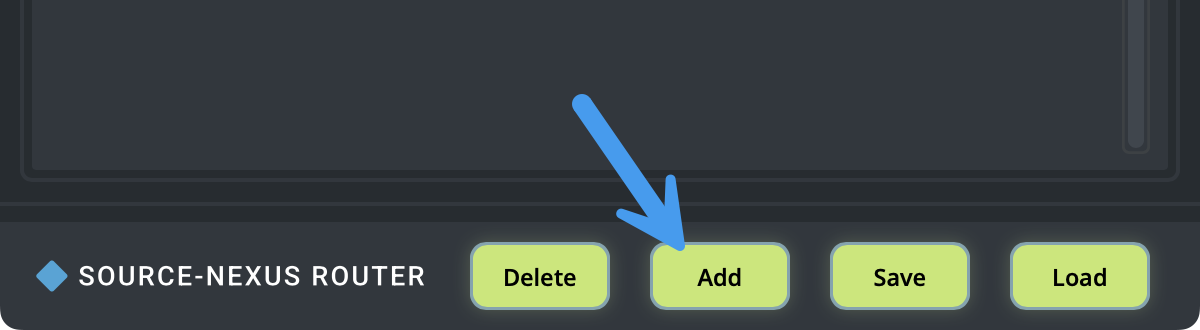
When you do, you will see a new device appear on-screen named “Route (nbr)” by default. It will already be enabled and ready for you to work on any additional configuration, as needed.