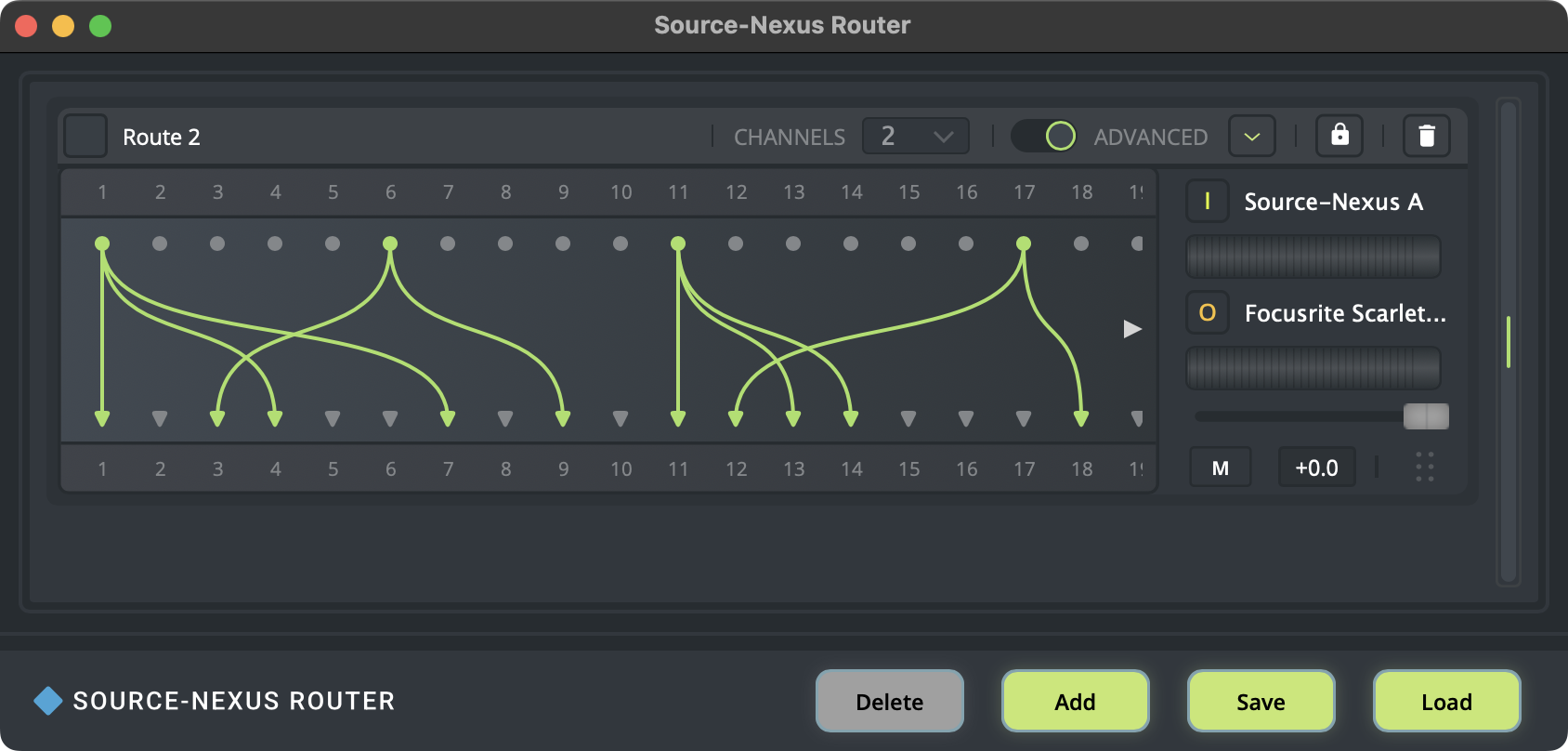Advanced Routing in Source-Nexus Router
As mentioned in Source and Destination Audio Devices, the default number of channels for any new audio routes will be 2 channels. You can, however, map up to 16 channels (with one-to-one routing) and all of the channels (with advanced routing) with Source-Nexus Router. Doing so is quick and easy:
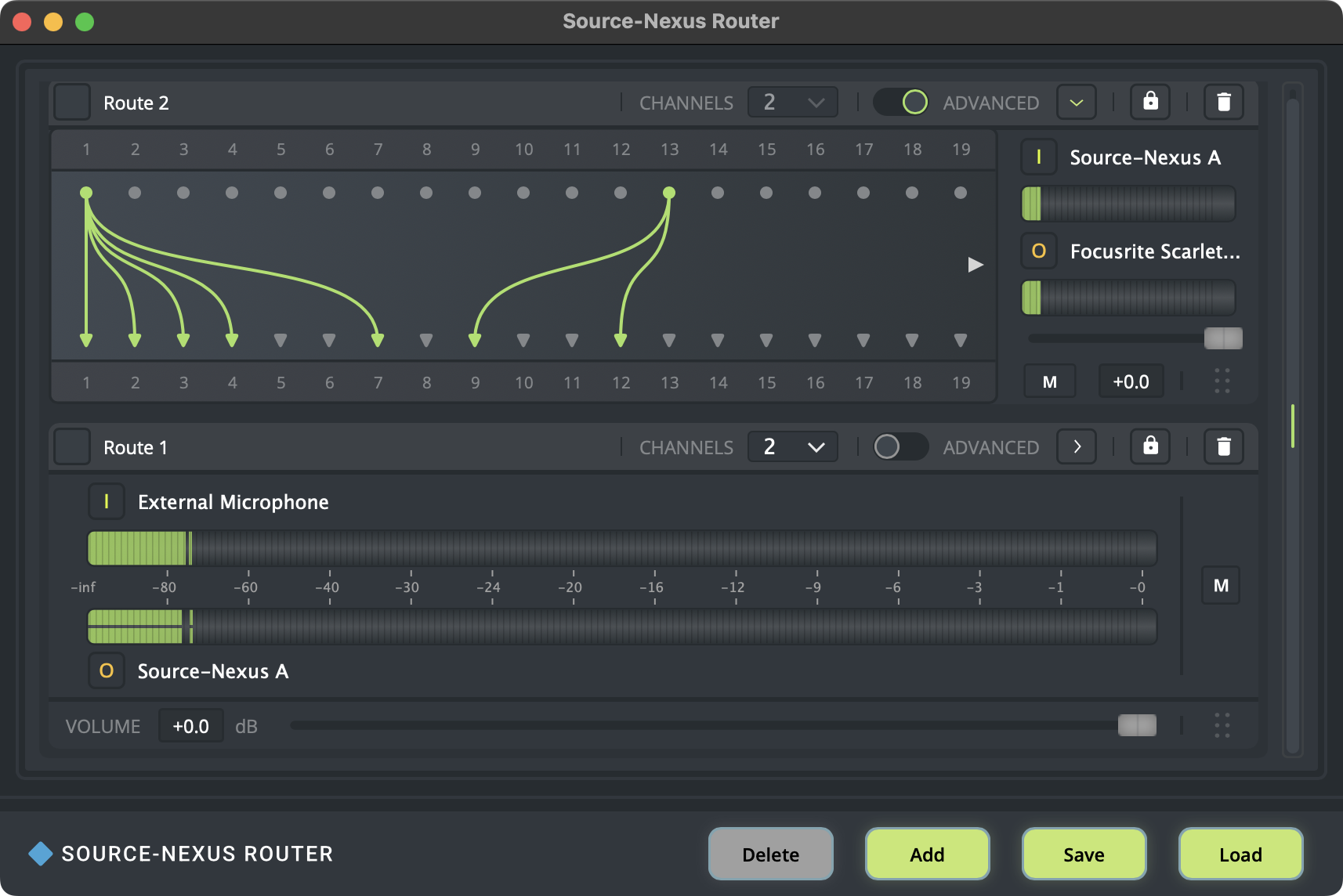
By default, your source-destination audio devices will be mapped one-to-one; that is, if your device has a single channel, as pictured above, Source-Nexus Router will attempt to map it to the first channel on your destination device - even if your destination device has multiple channels.
Say that, in the above case, we wanted to send the audio from our external microphone to channel 11 on our Focusrite. You can simply click the green dot at the top, then drag the line from that channel into your desired destination one. You will see a green line appear that lets you visually verify that a connection has been established between the source and destination devices.
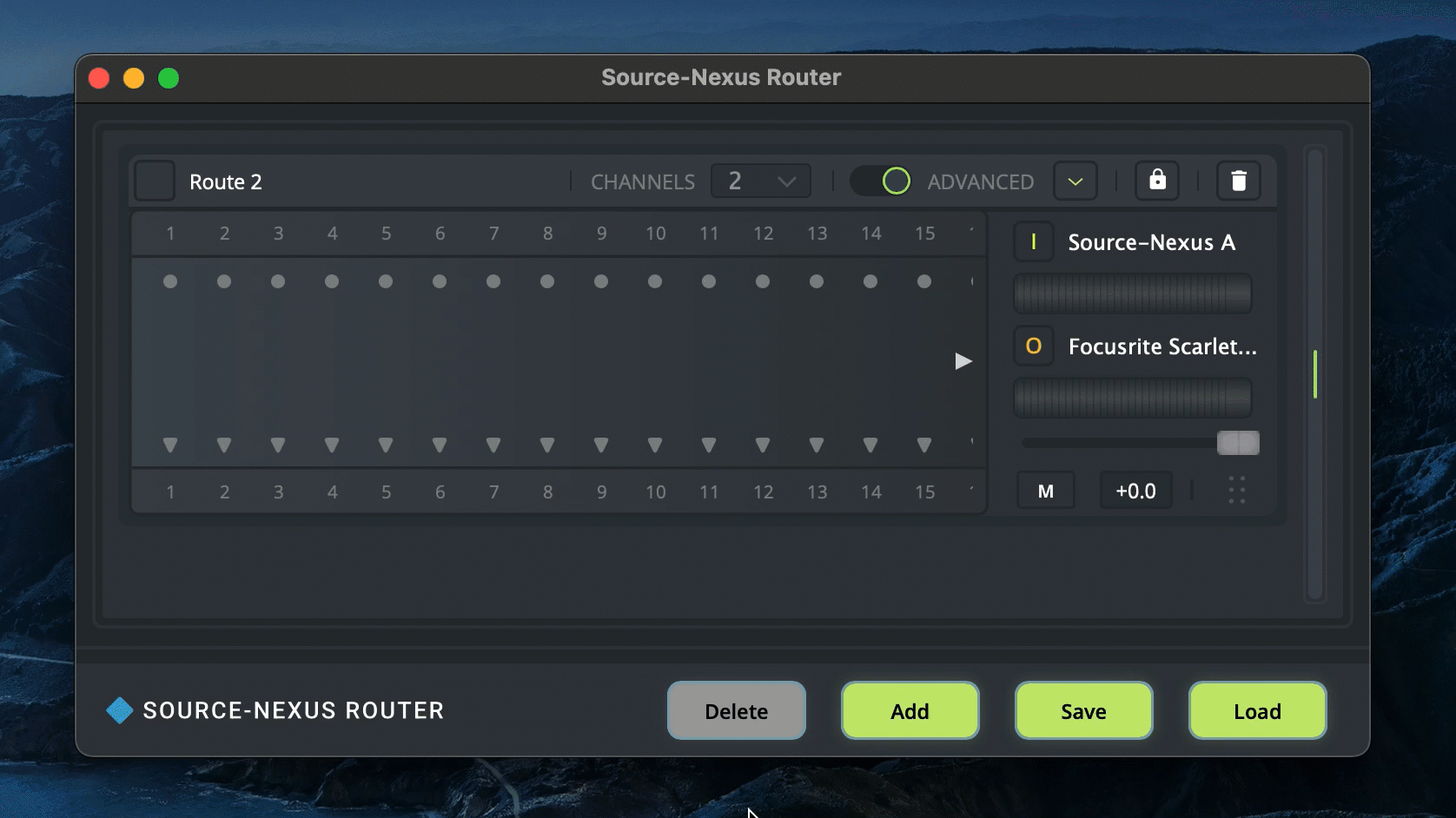
Note: your original route (microphone, channel 1 - focusrite, channel 1) will not be automatically removed. You can right click channel 1 on your destination device to remove that route, if desired.
The example below shows a more complex configuration between a Focusrite interface and Source-Nexus A virtual audio device. You can find more information on Source-Nexus I/O here.