Installing and Uninstalling the Source-Nexus Control Panel application
This article is part of the Source-Nexus Control Panel User GuideInstalling Source-Nexus Control Panel
The Source-Nexus Control Panel is an application included in the Source-Nexus Suite, which can be purchased in the Source Elements store by following this link.
After purchasing your license, go to your account dashboard, and access the Downloads section. Then, select "Source-Nexus Suite".

Once ready, select the Mac version and download the product. After downloading the application, double-click the DMG executable file.
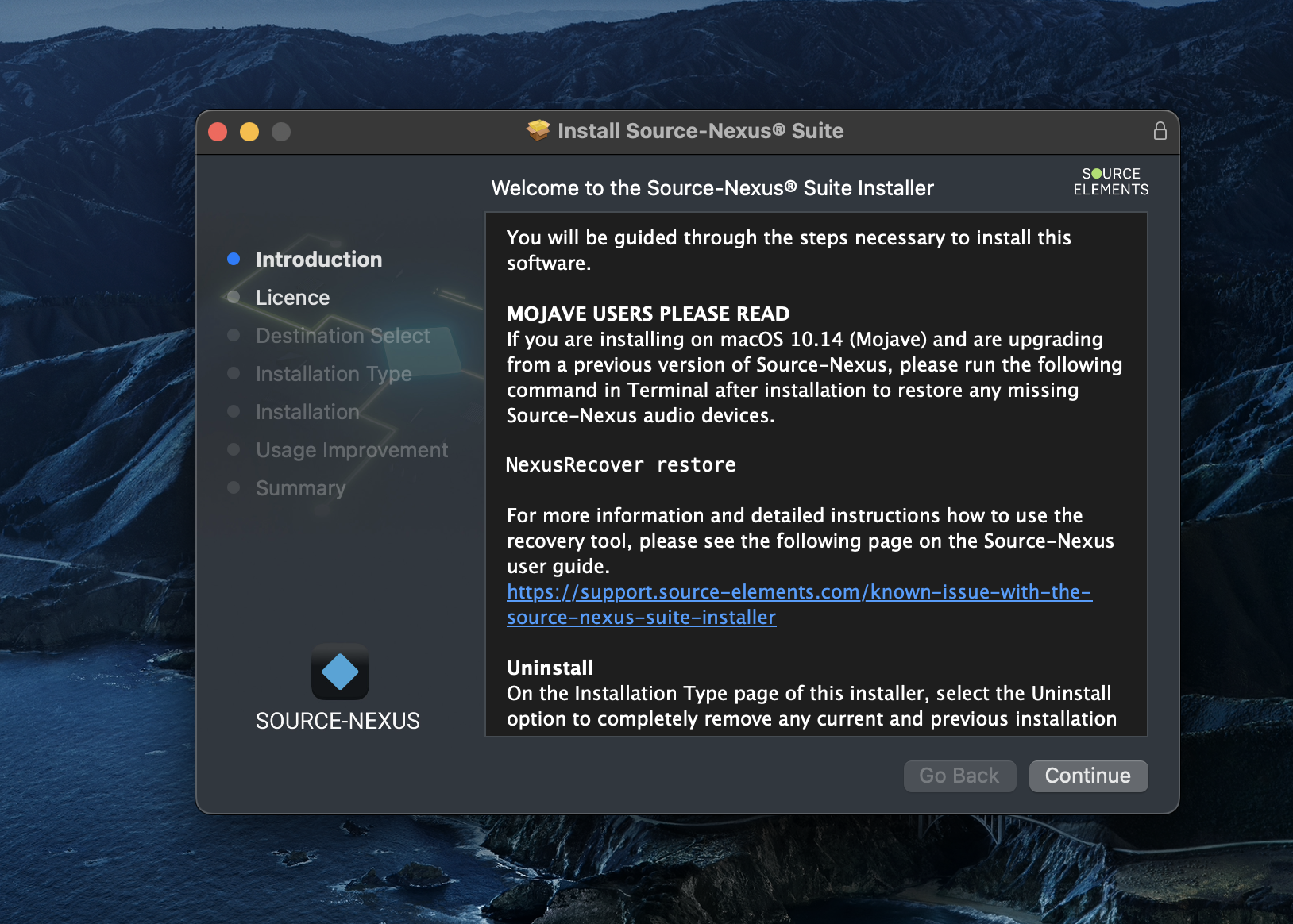
You can choose which plug-in to install (AAX, Audio Unit or VST3) by clicking the “Customize” button and checking or unchecking the box next to the plug-in.

Then, click “Continue” to complete the installation. You will be prompted to enter your administrator password during the “Installation” step.
Uninstalling Source-Nexus Control Panel
To uninstall Source-Nexus Control Panel, open the DMG executable file and navigate to the “Installation Type” step. Then, click “Customize” and check the “Uninstall” option.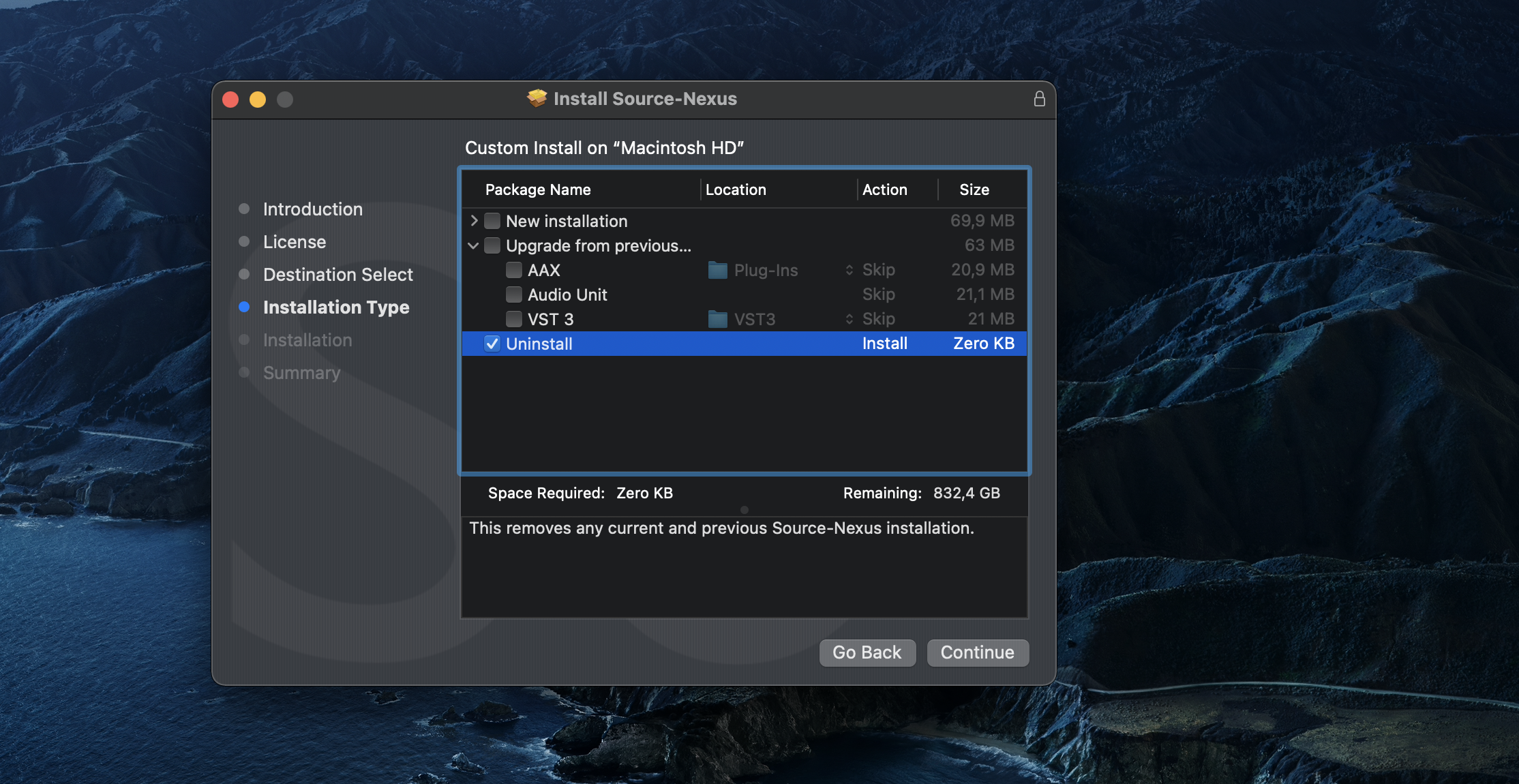
This option removes any current and previous Source-Nexus Control Panel installation from your computer. Click “Install” and complete the uninstall steps.
Table of Contents