How to add an iLok user to your Source-Connect account
This article contains instructionsFollow the instructions below to add your existing iLok user to a Source-Connect account.
- Log into your Source Elements account by going to https://dashboard.source-elements.com/.
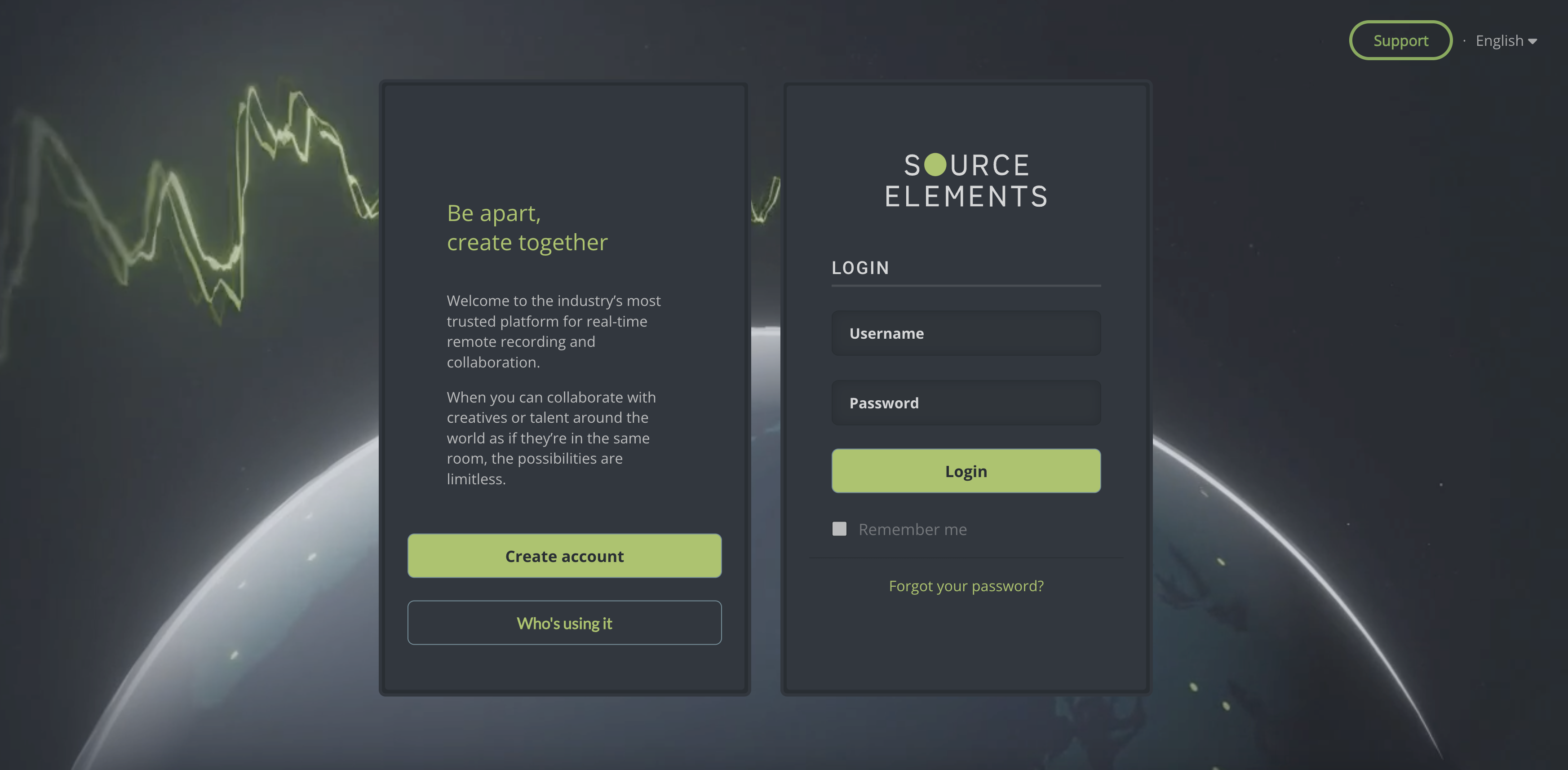
- Go to "Products & Downloads".
You will see a message saying "You haven't added an iLok account yet".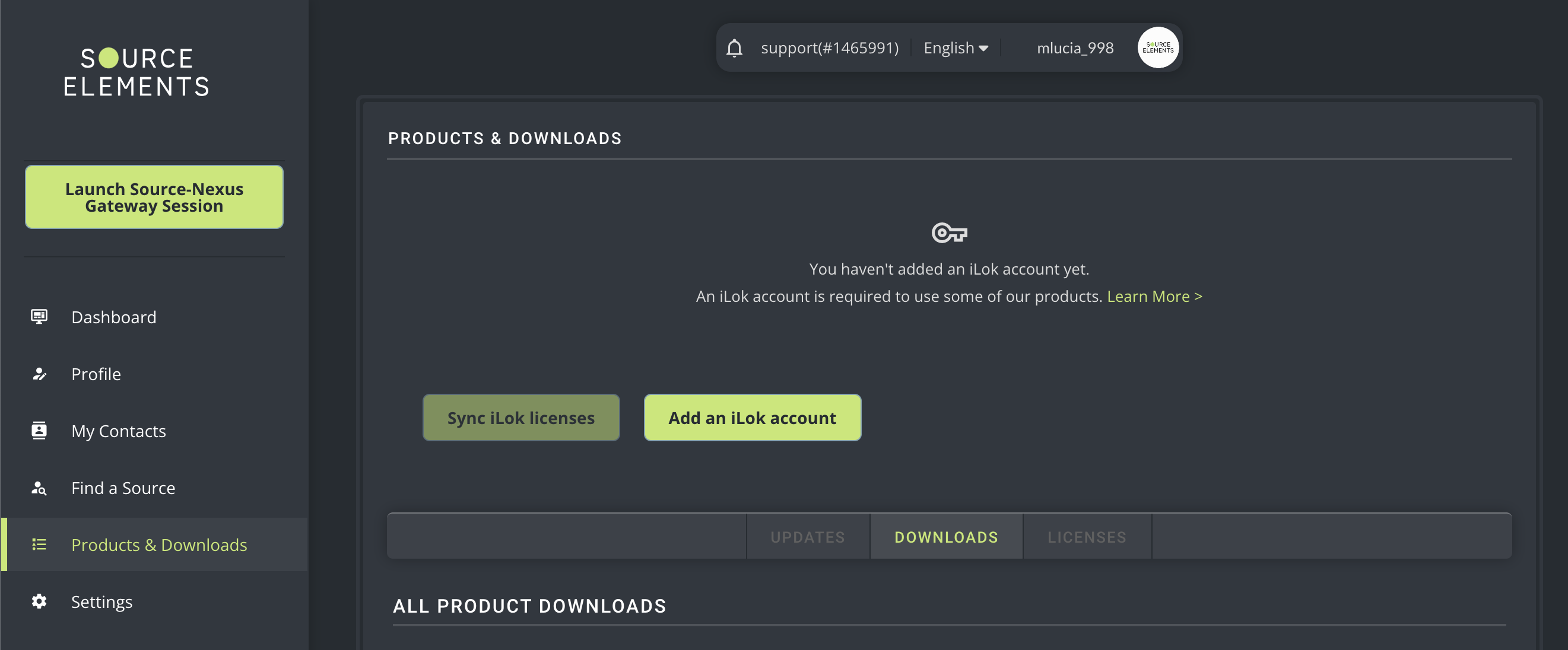
- Click the "Add an iLok account". In the "iLok account" field, enter your iLok username and click "Add".
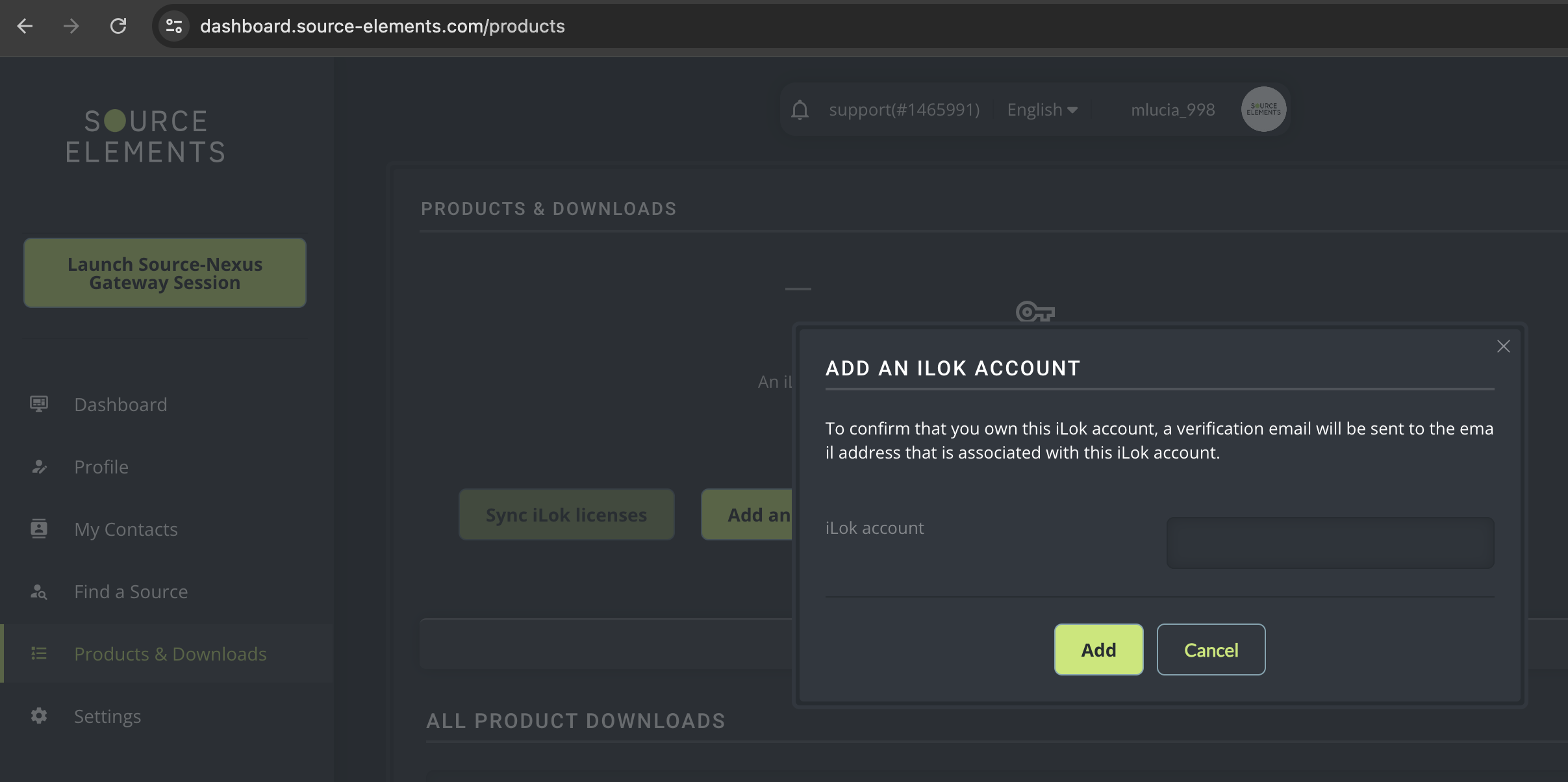
If your iLok account requires verification, an e-mail will be sent to the address associated with the iLok account.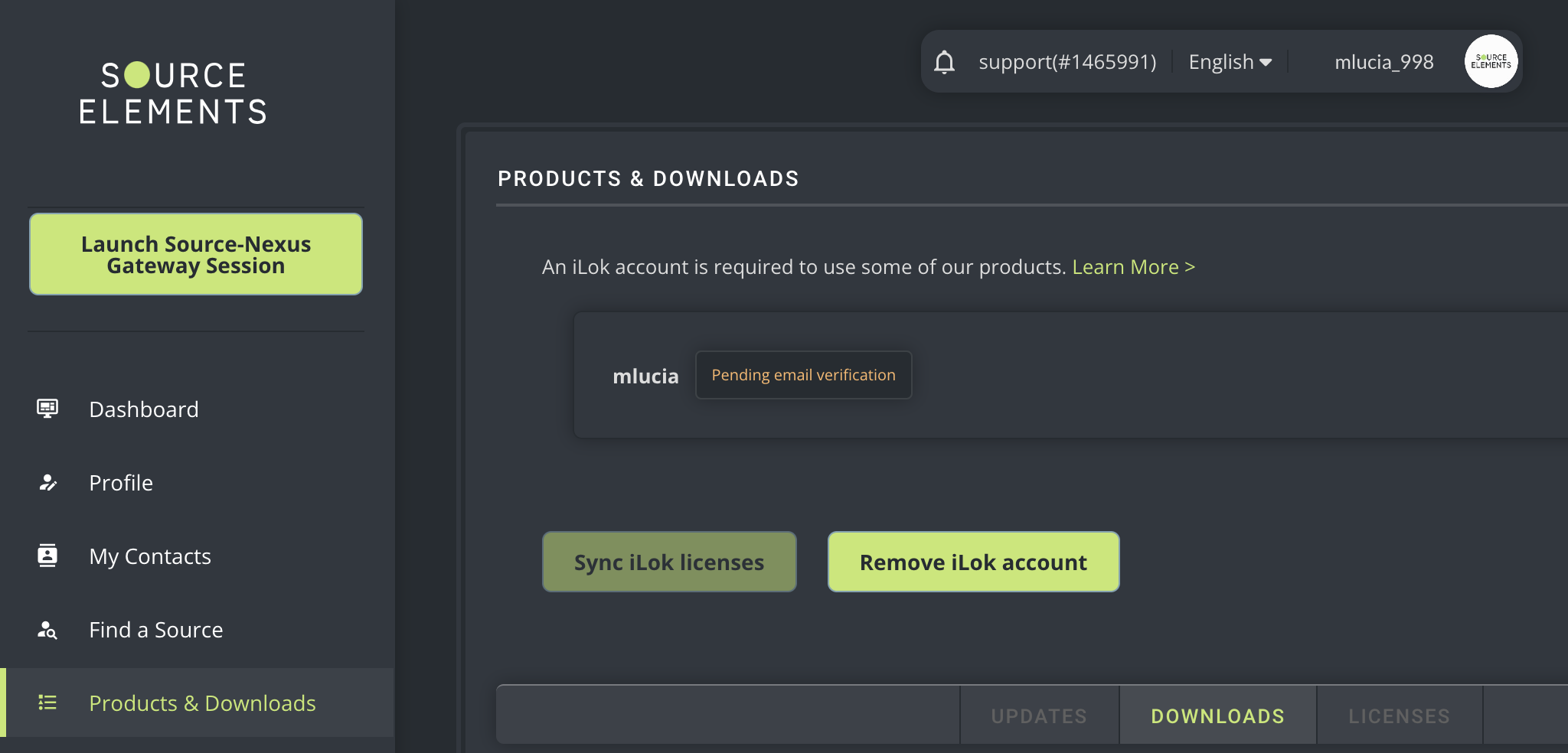
Once the iLok account has been verified, you will no longer see the "pending" message.