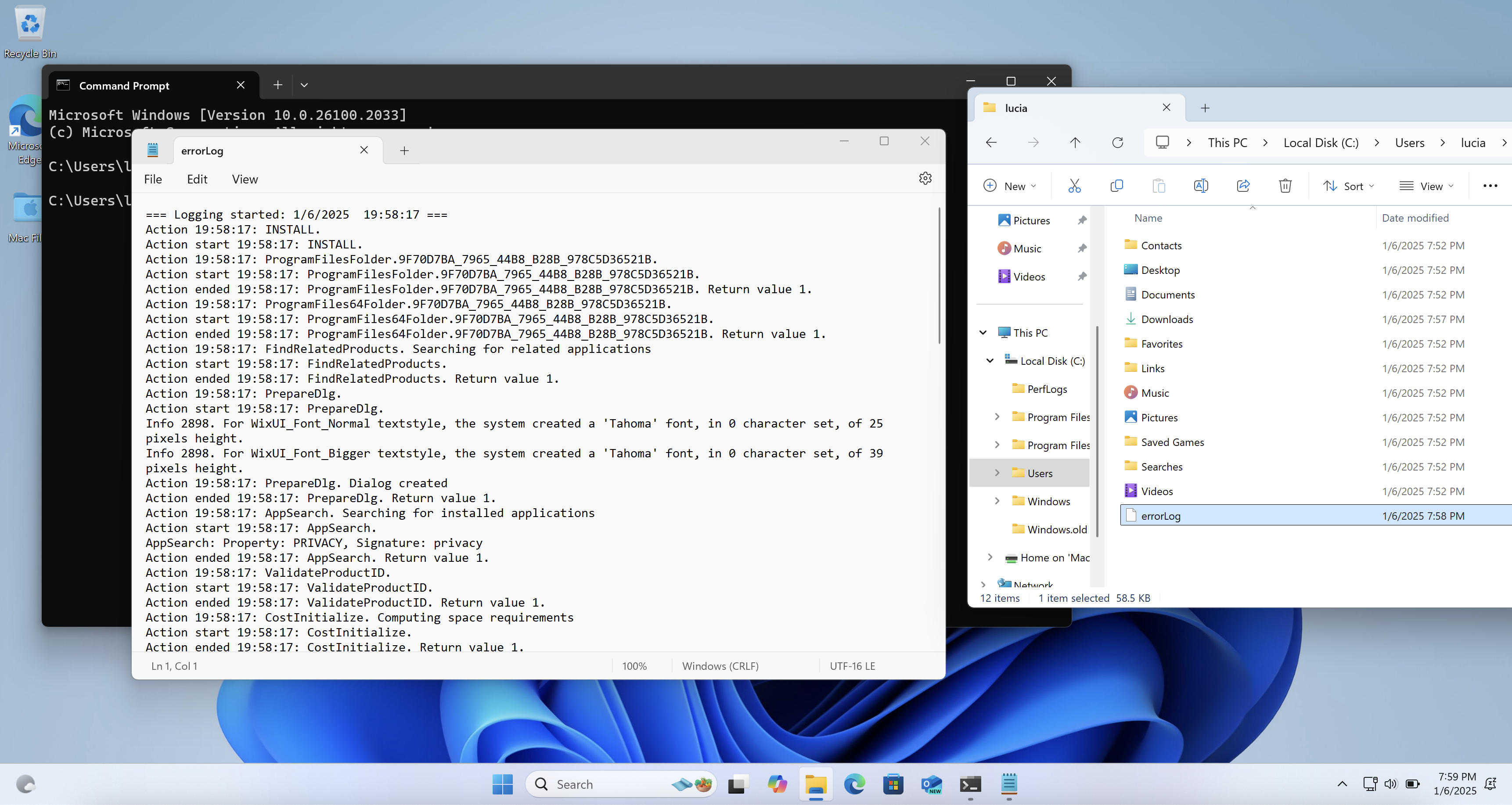How to get installation logs on Windows
If you are installing your application on Windows, the easiest way you can get any logs (including installation logs) is to use the Command Prompt.
Follow the steps below:
1. In the Windows search bar, type in “Command Prompt”, or open the Command Prompt application.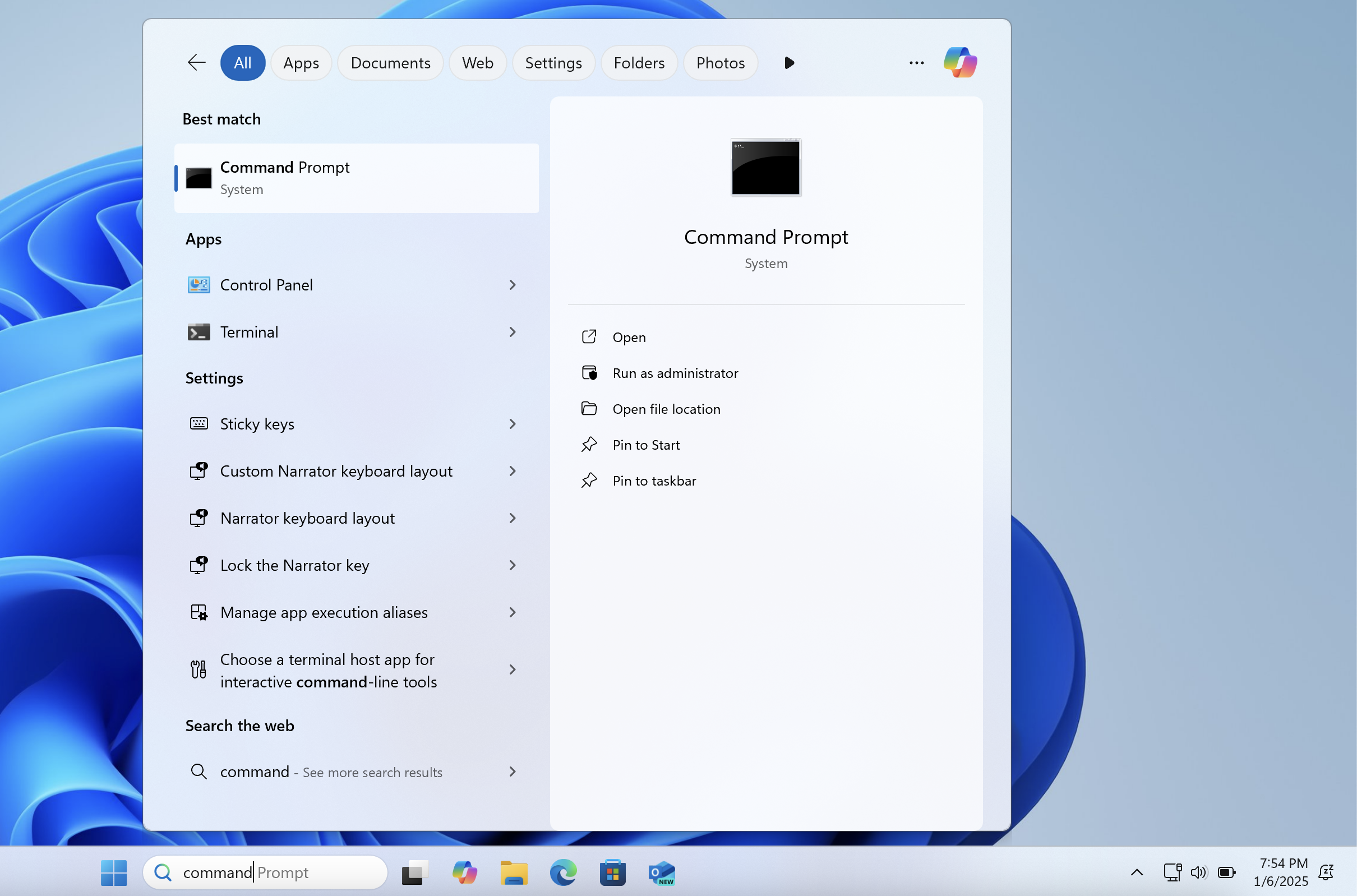
2. Drag and drop your installer into the command prompt. Then, at the end of the line, type in “/l” and a name for your error log file.
The final command should look similar to the one below.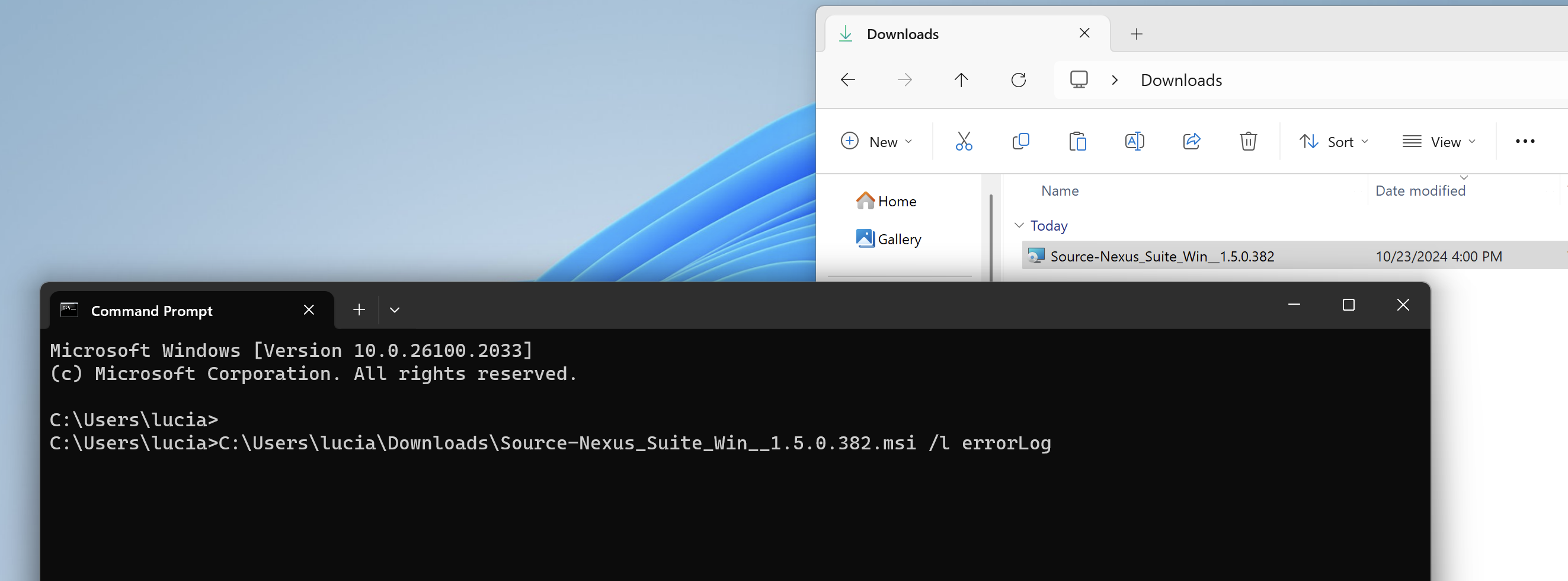
Then, install the application. If any errors occur during installation, you will see a log file has been created in the location where you opened the command prompt (by default, in C:\Users\<username>).