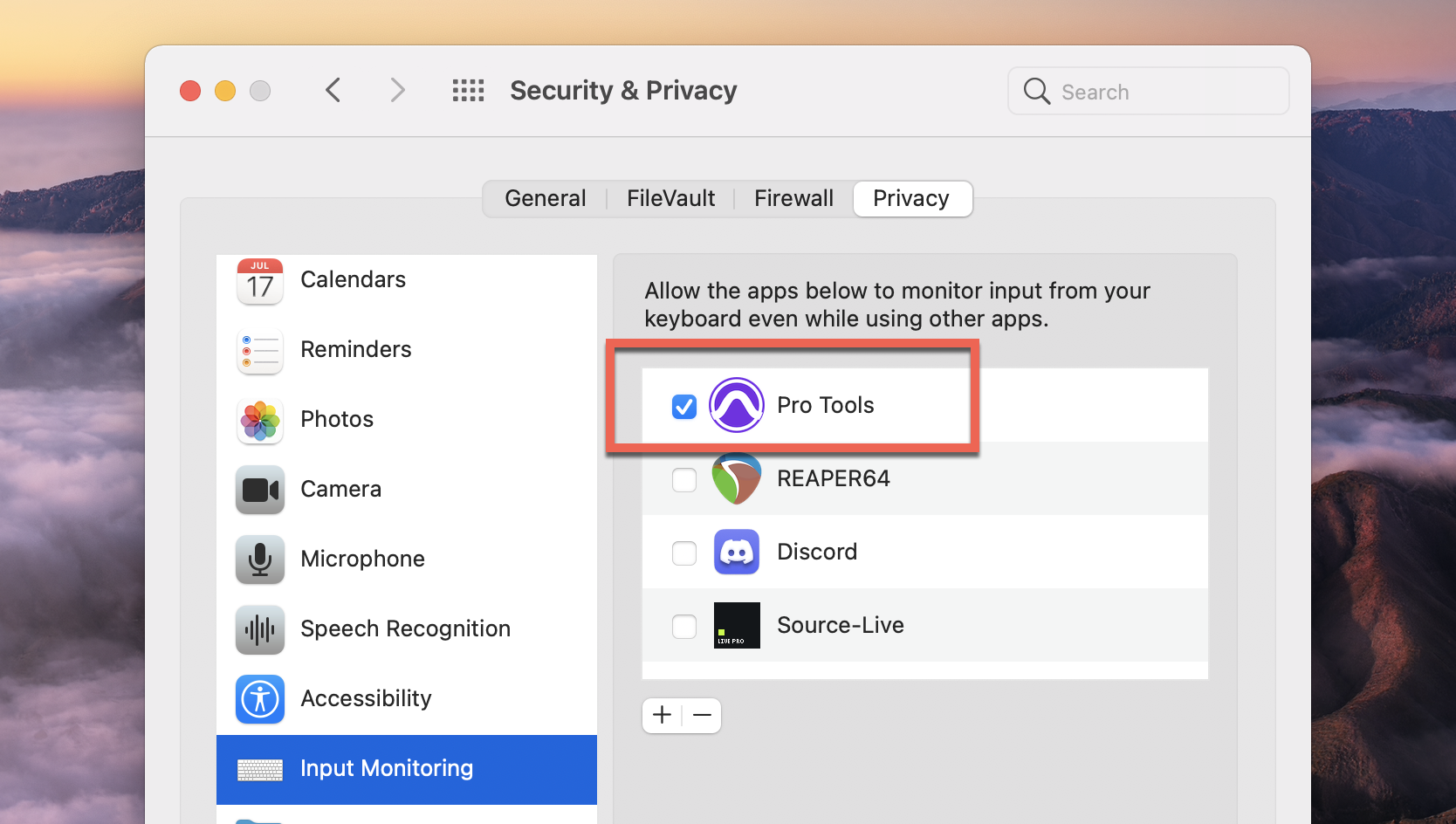Setup for OSX 10.9 and higher
This article is part of the Source-Talkback User GuideOSX since 10.9 (Mavericks) will ask you when you first activate Source-Talkback to allow Pro Tools to access the Accessibility privacy settings. To verify that Pro Tools has access, open System Preferences->Security and Privacy and check that Pro Tools is on the list of applications under the Privacy tab. You won’t see Pro Tools in this list until an application, such as Source-Talkback, requests it.
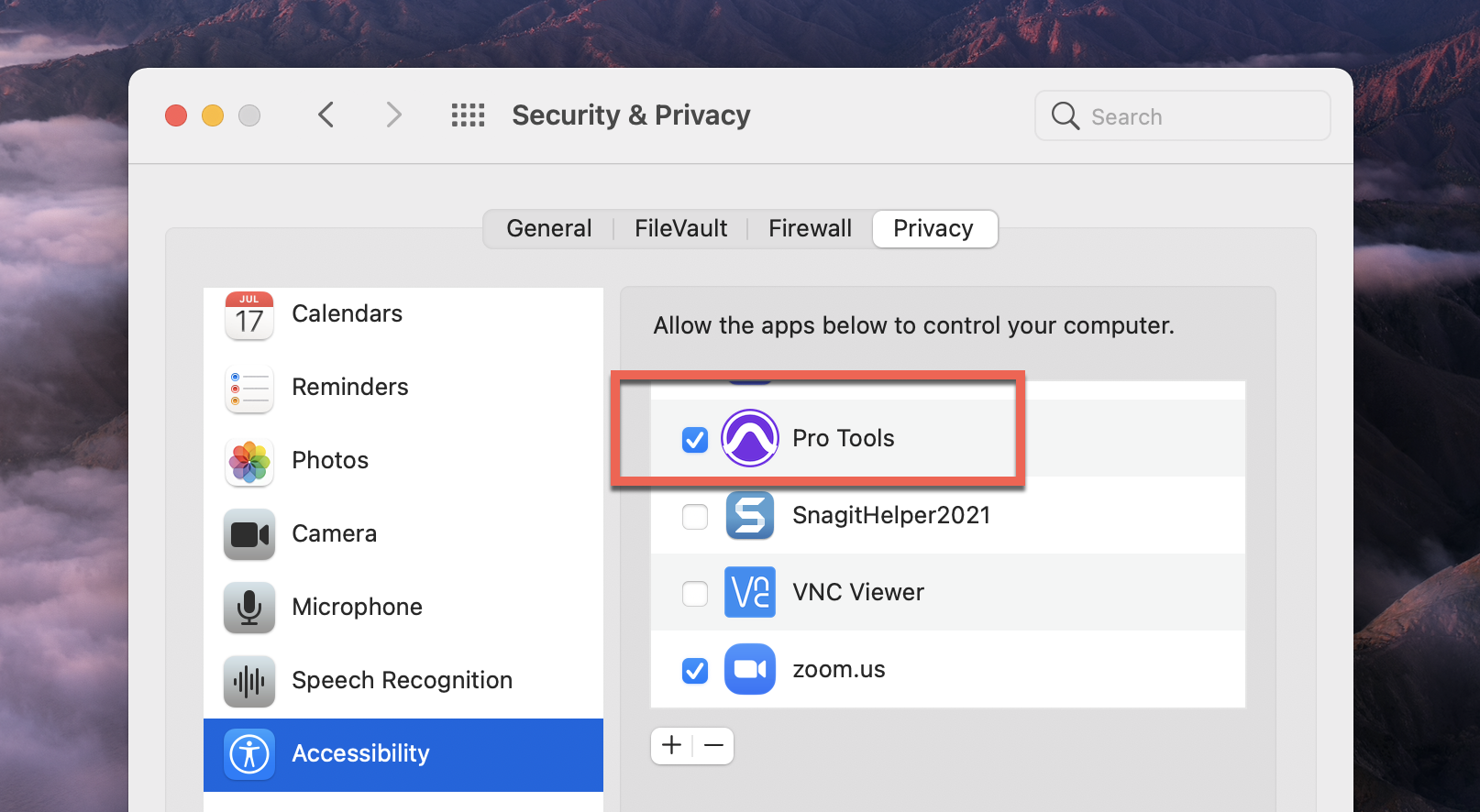
As of macOS Catalina (10.15) Pro Tools also needs to be given Input Monitoring access in the Security and Privacy settings. This is also under System Preferences->Security and Privacy under the Privacy tab.